Simeya
Simeya Network Help Module
1. Getting Started
To join the Simeya Network, follow these steps:
- Go to https://simeya.net.
- Click on Join at the top right corner of the header.
- Complete the registration form with your details.
- Submit the form and check your email for a password.
- Click Login and enter your email and password.
Resetting Your Password
If you forget your password:
- Click on Forgot Password on the login page.
- Enter your registered email address.
- Set a new password and confirm it.
- Log in with your new password.
Note: Your password is encrypted, and we cannot retrieve it. You must reset it if lost.
2. Setting Up Your Profile
After logging in, complete your profile by:
- Adding your businesses and products.
- Connecting your social media and media channels.
- Linking your SMS, MMS, WhatsApp, and TikTok accounts.
3. Getting Ready to Market
Importing Contacts for Email Marketing
Before sending campaigns, import contacts into the Email Marketing module:
- Complete your business profile(s).
- Set up your product/service categories.
Importing Phone Numbers for SMS, MMS, WhatsApp and TikTok
To import numbers for SMS, MMS, WhatsApp, and TikTok:
- Prepare a CSV (Excel) file with phone numbers.
- Use the provided sample template.
- Upload the CSV file to import contacts.
Alternatively, use the admin forms to add contacts manually.
Exporting Contacts
You can export all contacts and phone numbers anytime as a CSV file.
4. Managing Contact Groups
Creating Groups
Organize your contacts by creating:
- Private Groups – Only visible to you.
- Public Groups – Shareable with other users.
Sharing and Managing Groups
Choose which groups to share with others. You can stop or pause sharing at any time.
Simeya Benefits
Take advantage of Simeya's Benefits.
Promote
Promote your business amd / or organization.
Invite
Invite your contacts and grow your network
Earn
Earn cashback and reward points

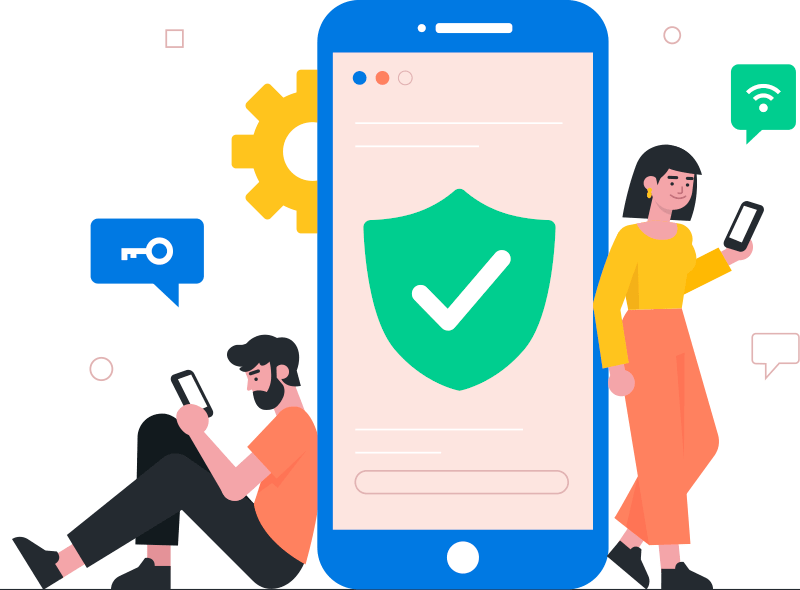
Get In Touch
Got any questions? Don't hesitate to get in touch.
Address
447 Broadway, 2nd Floor #1256, New York, NY 10013Phone
+1 (347) 513 2160
